Motion
Our approach to motion design utilizes both design and illustration principles to accentuate otherwise static elements into a kinetic form of visual communication that enhances the user experience. This also gives us an opportunity to inject Burton’s unique personality.
Motion Principles
These principles should always be considered while working on a motion project.
- Natural
- Intelligent
- Tempo
Natural
The animation and motion work should have a natural and organic feel to it. Consider easing keyframes to mimic organic and natural movement within your composition. Elements and objects shouldn’t start at full speed—there should be a natural build up from slow-to-fast, or fast-to-slow.
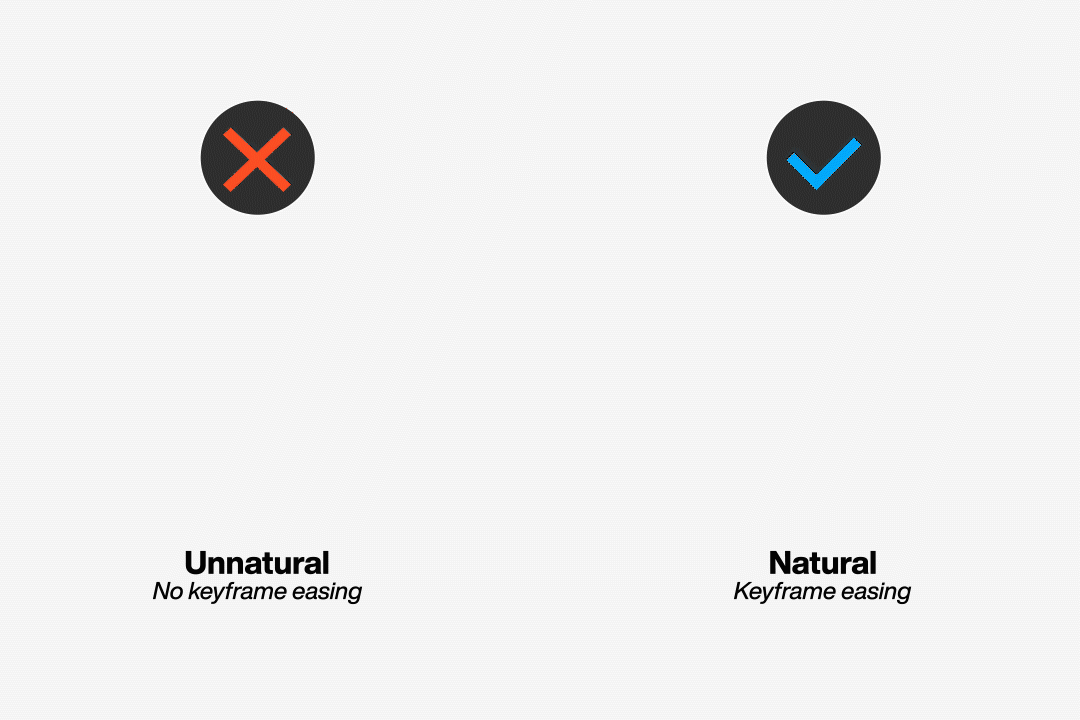
Intelligent
Motion should enhance the user experience. It should surprise and delight. It should be smart. It should not be distracting.
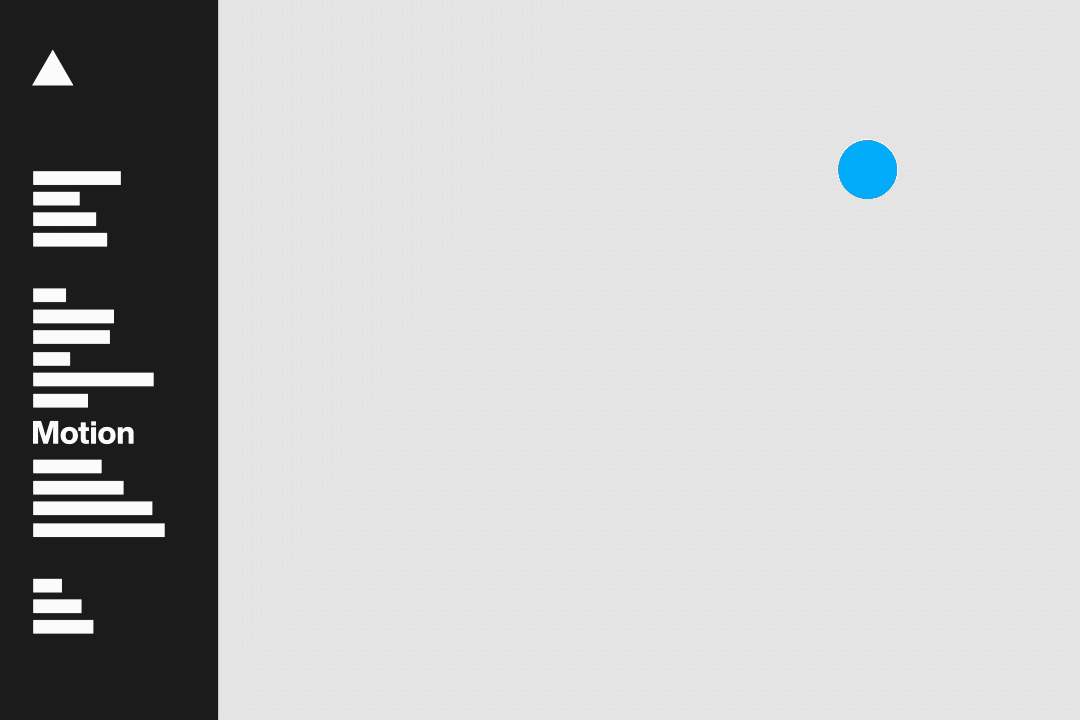
Tempo
Motion should either set the tempo for the project or be cohesive in tempo to the additional elements and assets within the composition.
If you’re setting the tempo of the project with your motion design—make sure the tempo expresses the right tone. Any additional elements and assets, if included in the composition, such as video, music and sound, also need to reflect that tone.
If you’re not setting the tempo of the project with your motion design—make sure that the tempo of the elements in your motion design are cohesive with the additional elements and assets within the composition, such as video, music and sound. For example, if the video within your composition is moving at a mellow tempo—you want to match that mellow tempo with your motion design to ensure cohesiveness.

